2022年1月5日更新
- GitHub仓库的文档已更新,可正常运行。
- 配置文件里本地ssl证书设置好了后不起效果
前言
headscale是一款今年 2021 年出现的一款 Tailscale 控制服务器的开源实现。也是唯一的一款。望能发展壮大。
环境
- Ubuntu 18.04.3(理论上正常支持systemctl的Linux发行版本都能搭建)
- 端口8080
- 版本为v0.11
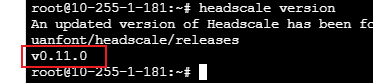
注意事项
官方的当前时间也是本文章撰写的时间。最新版本的配置文件不兼容版本号为v0.12.1
搭建过程
下载二进制文件与源代码
headscale_0.11.0_linux_amd64
Source code (zip)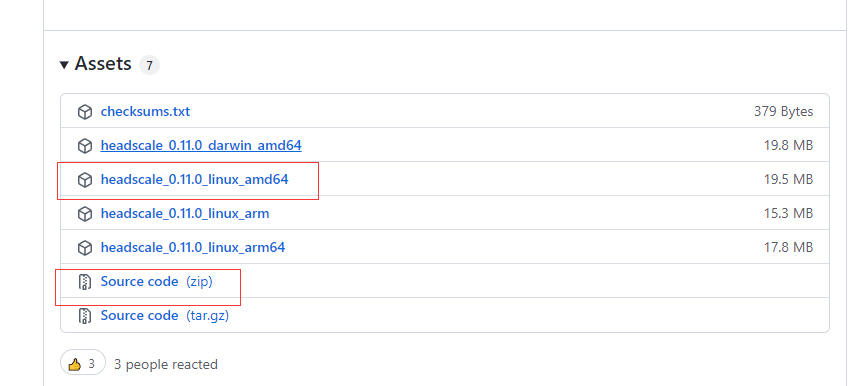
上传headscale_0.11.0_linux_amd64文件到/usr/local/bin并重命名为headscale并赋予执行权限
chmod 755 /usr/local/bin/headscale
登录服务器创建目录及文件
mkdir /etc/headscale
cd /etc/headscale
touch db.sqlite
touch config.yaml
touch derp.yaml
注意在0.12版本已不需要生成密钥会自动生成,或许需要安装wireguard我们是0.11版本所以需要手动生成
apt-get update
apt-get install wireguard
wg genkey > private.key
最后目录结构如下
root@10-255-1-181:/etc/headscale# tree
.
├── config.yaml
├── db.sqlite
├── derp.yaml
└── private.key
0 directories, 4 files
root@10-255-1-181:/etc/headscale#
填写config.yaml内容,内容来源于解压的v0.11.0.zip压缩包config-example.yaml内容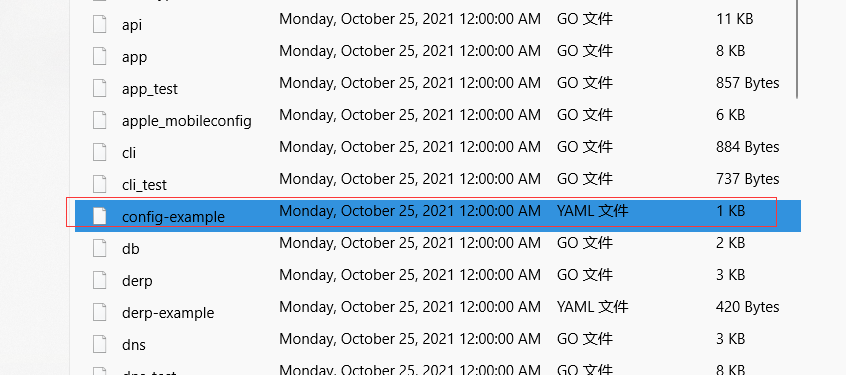
填写derp.yaml内容内容来源于解压的v0.11.0.zip压缩包derp-example.yaml内容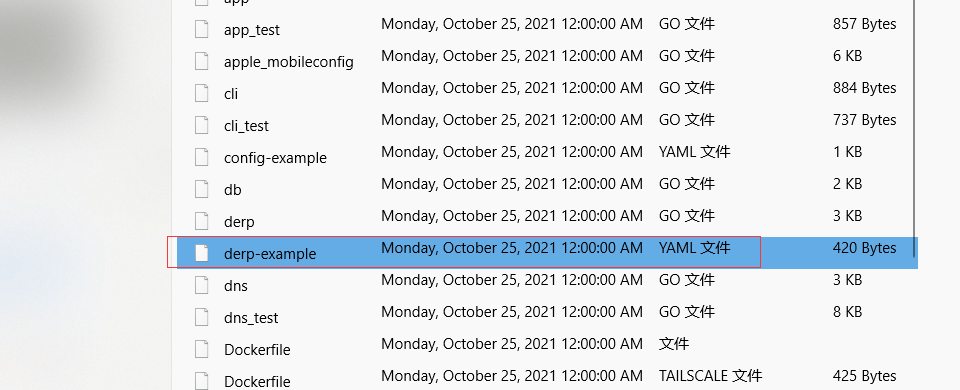
撰写headscale.service
nano /etc/systemd/system/headscale.service
[Unit] Description=headscale After=network.target
[Service] WorkingDirectory=/etc/headscale ExecStart=/usr/local/bin/headscale serve
Disable debug mode
Environment=GIN_MODE=release
[Install] WantedBy=multi-user.target
重载`service`与设置开机启动
systemctl daemon-reload systemctl enable headscale systemctl start headscale

[最后附上我的配置文件以供参考](https://gao4.top/wp-content/uploads/2021/12/3689285750.zip)
### 功能
首先看一下帮助文件

### 组网互联功能
控制端命令行下创建命名空间`myfirstnamespace`可以理解用户?
headscale namespaces create myfirstnamespace
客户端执行
YOUR\_HEADSCALE\_URL为服务器链接
tailscale up –login-server YOUR_HEADSCALE_URL ##例子tailscale up –login-server http://headscale.gao4.top:8080
还回服务端命令行执行下面命令,意思是加入一个myfirstnamespace命名空间,YOURMACHINEKEY为上面命令还回的密钥
headscale -n myfirstnamespace nodes register -k YOURMACHINEKEY
子网路由
----
当前时间段关于headscale中文教程谷歌几乎搜索不到
[https://leffler.tech/2021/10/22/headscale-notes/](https://leffler.tech/2021/10/22/headscale-notes/)
可以参考这个英文教材
Linux 下设置Ipv4与ipv6路由转发
echo ’net.ipv4.ip_forward = 1’ | tee /etc/sysctl.d/ipforwarding.conf echo ’net.ipv6.conf.all.forwarding = 1’ | tee -a /etc/sysctl.d/ipforwarding.conf sysctl -p /etc/sysctl.d/ipforwarding.conf
客户端通告网段
tailscale up –advertise-routes=192.168.0.0/24 –login-server=https://headscale.domain.com
查看路由开启可以看到结果是关闭的
headscale routes list –namespace $NAMESPACE $NODE_NAM
This will return someting like this
Route | Enabled 192.168.0.0/24 | false
开启路由
headscale routes enable –namespace $NAMESPACE $NODE_NAME 192.168.0.0/24
查看结果
headscale routes list –namespace $NAMESPACE $NODE_NAME
This will return someting like this
Route | Enabled 192.168.0.0/24 | true
其他节点查看路由结果
tailscale up –accept-routes –login-server=https://headscale.domain.com
参考
--
[\# **How to set up or migrate Headscale**](https://blog.unixfy.net/how-to-set-up-or-migrate-headscale/)
[\# **Running headscale**](https://github.com/juanfont/headscale/blob/main/docs/Running.md)